¶ Instruction for Content creators
Welcome to our creator community! This instruction will help you contribute to our wiki effectively. Please read these rules carefully before you start.
¶ 1. How to Join?
- Register: First, register on our wiki platform using your Google or GitHub account.
- Introduce Yourself: After registering, write your wiki nickname or the email you used in our Discord or Telegram.
- Get Permissions: We will grant you editing rights. Once you have them, you can start creating!
¶ 2. Where to Start? Explore and Suggest!
Before creating new content, please explore the existing wiki structure. Pay attention to the main menu, categories, and already filled pages.
- If you find an empty page: Look at its title and intended category. Often, there is already a template for such pages with the main sections that need to be filled out.
- If you have an idea for a new section or page: Discuss it in our chat! We are always open to suggestions on what to add or change in the wiki's structure.
¶ 3. Red and Blue Links
You will notice some links around certain ‘Navigation’ pages that appear red (like THIS). These pages are pages that have not yet been created. They are left uncreated intentionally to show that there is no content for that page at a glance. When the page is created, all red links to that page will automatically become ‘normal blue page links’.
Please use this feature with intention when you create navigation pages, or other content on the wiki.
¶ How do I create red links?
- Highlight the text that you want the link to appear on.
- Click the “insert link to page” button ( see image ref 1)
- Either click the location you want the file to be located in and add the file-name to the end. Or simply type the full path in the space provided at the bottom. (see image ref 2) When naming, be sure to follow the ‘naming rule’.
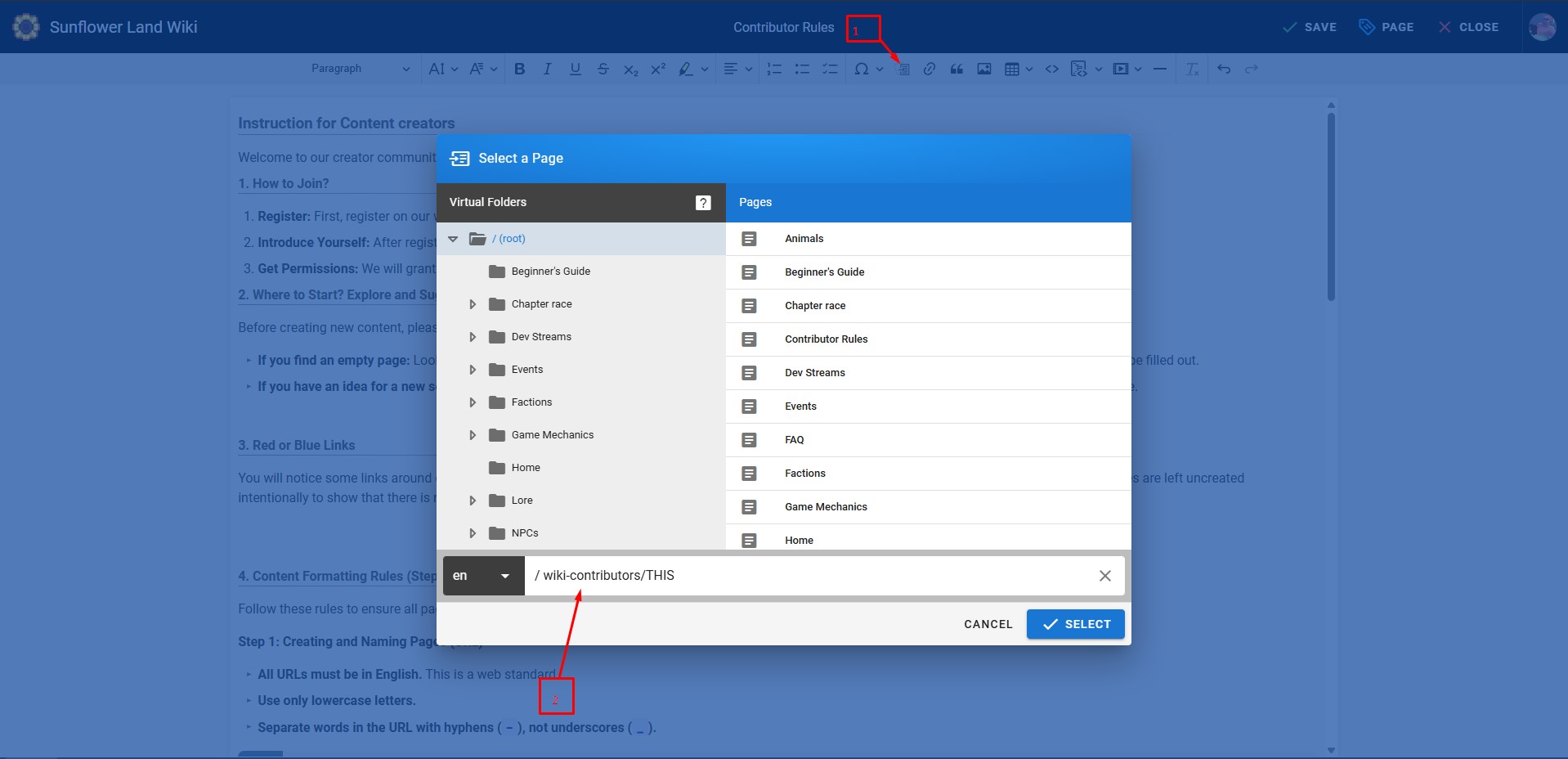
¶ 4. Content Formatting Rules (Step-by-Step)
Follow these rules to ensure all pages look neat and consistent.
Step 1: Creating and Naming Pages (URL)
- All URLs must be in English. This is a web standard.
- Use only lowercase letters.
- Separate words in the URL with hyphens (
-), not underscores (_).
Example:
- Correct:
how-to-contribute- Incorrect:
HowToContribute,how_to_contribute
Step 2: Page Structure and Headers
- Always use a hierarchy of headers. This not only makes the text readable but also allows for creating
anchor-linksfor quick navigation within the page. - Use the largest header (
Header 1/H1) only once — for the page title. - For sections, use
Header 2/H2. - For subsections within
H2, useHeader 3/H3, and so on. - Do not skip header levels (e.g., do not jump from
H2directly toH4).
Structure Example:
# Page Title (H1) ## Introduction (H2) Introduction text... ## Main Features (H2) Text about features... ### Installation (H3) Installation instructions... ### Usage (H3) Usage instructions... ## FAQ (H2) FAQ text...Now you can make an anchor link to the "Installation" section like this:
page-url#installation.
Step 3: How to Copy a Link to a Section
To create a direct link to a specific section (anchor link) on a page, you need to copy its URL.
- On Desktop: Hover your cursor over the section title. An icon (like ¶ or a link symbol) will appear on the right. Right-click this icon and select "Copy link address".
- On Mobile: Tap on the section title. The icon will appear. Press and hold (long press) on this icon and select "Copy link" from the menu that appears.
¶ 5. Mandatory Finale: You Are Part of the Team!
Create your personal Wiki page. First go to User Pages for details and help with creating your personal page.
‘User Pages’ are the only place where Referral Links are allowed to be shared. Link's placed on other pages will be unceremoniously removed. Repeated offenses may result in the removal of edit access. Please act accordingly and with your best judgment.
As a sign of respect for your work and to support the community, please add a link to your personal page to the list of contributors at the bottom of every page you created or significantly edited.
- Just add a small block at the end of the page:
Contributors to this page:
- [Nickname/Personal Page Link] — primary creation/editing.
- [Another Contributors Name]— added the section about...
Thank you for helping us build an amazing knowledge base! Your contribution is invaluable. 🚀
If you have any questions, feel free to ask them in our Discord or Telegram.
Contributors to this page
Andrei - initial creation / copying from official Docs
iSPANK - red links, minor edits, tagging, linking